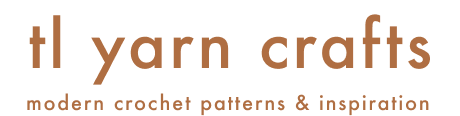A Cricut cutting machine is at the top of every maker’s Christmas list this year.
I had the pleasure of trying out the Cricut Explore Air 2 Cobalt, available exclusively at JOANN. I’ve had a couple weeks to tinker with it and I’m excited to share my honest review and the story of how I fumbled through my first project.
This post is sponsored by Cricut and contains affiliate links that support the content of TLYCBlog. All opinions are my own.

My initial impression upon taking my new Cricut Explore Air 2, Cobalt out of the box was that it is so pretty! The Cobalt version is only available at JOANN and well worth the visit. My studio is a mix of contemporary colors and this machine fits right in.
Setup was easy using Cricut Design Space, a web-based platform where you can find projects and even design your own from scratch for free. There are thousands of fonts and images to play with, along with tons of projects that take the guesswork out of what to make. I don’t profess to be a graphic designer, but Design Space can make me look like one! There’s even an app in the Apple App Store that lets you access your projects from your iPhone or iPad and send them straight to your Cricut. That’s pretty awesome!
I spent some time floating through Design Space and was pleasantly overwhelmed at the massive number of well-designed projects already available. Since it is the holiday season, I wandered through dozens of Christmas themed projects. They have everything from cards to tees you can customize; even ornaments you can create from mason jar covers or wood slices.

For my first project, I wanted to take is simple and design a custom holiday shirt. I went to my local JOANN store and pretended I knew how to shop for Cricut material until I found some colors that I liked for my design. The vast selection was organized and made it easy to find the exact supplies I’d googled earlier. A Cricut Easy Press 2 even found its way into my cart. (Shhhh! Don’t tell my husband!)
Like most newbies, I kept getting ahead of myself during the design and cutting process. Thankfully, Design Space has helpful tutorials that got me back on track. I finished my design, lined up the material, and started cutting. I even tried the new 2x speed function which was pretty exciting to watch!

Project: “Dear Santa” Shirt
Supplies:
–Cricut Explore Air 2, Cobalt (JOANN Exclusive)
–Cricut EasyPress 2, 9×9 (JOANN Stores)
–Polyester/cotton blend raglan tee-shirt (Amazon)
–Cricut Everyday Iron-On, Silver (JOANN Stores)
–Cricut Glitter Iron On, Red (JOANN Stores)
-I designed the full “Dear Santa” shirt in Cricut Design Space. Find it here to make your own.
Like most things, there was a bit of a learning curve when I was working on my first project. After it was all done, I realized that most of my problems were from just overthinking things. From laying the material to selecting settings and adhering the final design, I kept thinking, “It can’t be THAT easy!” But it really was. Between the intuitive machine and the simple interface, Cricut really has thought of everything to make the making process fun and painless, even for a newbie.
PIN THIS POST!
All told, I’m over the moon excited to make all the things with my new Cricut Explore Air 2 Cobalt. If you’ve been dreaming about a getting Cricut yourself, head over to JOANN and pick up this Cobalt version – it’s so worth it! You’ll be cutting at 2x the speed in no time! Right out of the box it’s ready to use in about 20 minutes and even comes with material to make your very first project.
Special thanks to my friends at Cricut and JOANN for the opportunity to try out the Cricut Explore Air2, Cobalt. Find this product at JOANN s
This is a sponsored conversation written by me on behalf of JOANN & Cricut. The opinions and text are all mine.