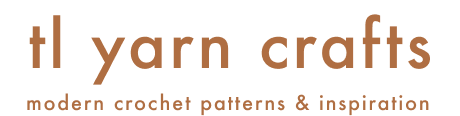Running a handmade business means you wear all of the hats – you’re the graphic designer, project manager, video editor, and everything in between. And that doesn’t even include everything you do to make the actual products you’re selling. I’m sharing 12 of my favorite apps and websites that make running a thriving business just a little easier.
This post contains affiliate links that support the content on TLYCBlog.com. All opinions are my own. Find my Privacy & Disclosures Policy here.
CLICK TO PIN THIS POST!

Time is a hot commodity for creative entrepreneurs. I find myself asking “where did the time go?” nearly every day. But, with a few tools easily found on my computer or phone, I’m able to boost my productivity and efficiency in a snap.
1// CANVA – $12.99/month for the Pro edition
Canva is a stellar web-based graphic design tool. I can crochet a blanket in a flash, but ask me to design a Pinterest pin from scratch and you’ll get that thousand yard stare. Canva makes graphic design easy with plenty of templates, elements, and features (like removing photo backgrounds – talk about a game changer!). I also use Canva to resize images and make my YouTube thumbnail art. There is a free version of Canva, but I’ve found the Pro level price is totally worth it. Try Canva free right now >
2// Flodesk – $19/month
Flodesk is the email list manager I never knew I needed. When my Mailchimp bill finally hit over $100/month, I went on the hunt for a new service. Flodesk was a lifesaver, because your monthly fee never increases, no matter how large your email list gets. Collecting emails is crucial for the success of small businesses, but I don’t want to be penalized for growth. Besides that, Flodesk makes it easy to build a beautiful newsletter, even if you’re short on time. Click here to save 50% off Flodesk for life >
3// WordPress – FREE(ish)
I made the leap over to WordPress when I started getting serious about my blog. I knew I wanted to use it to share content, connect with my audience, and generate income. WordPress is a powerful CMS (content management system) with endless opportunities to customize. While WordPress itself is free, be prepared to pay for a domain, hosting, theme, and plugins. And if you get some help to build your site, get ready to pay a developer. While the initial costs can be a little steep, the return on investment is priceless. Start your WordPress site today >
4// Shopify – $9/month and up
Shopify is a commerce platform that allows you to sell your products online and in person. User friendly and reasonably priced, I’ve been on Shopify for years. I like that I can easily sell digital products like PDF patterns and e-books. There are even plugins that allow you to run courses and subscription services. No matter what you sell, Shopify makes it easy for your customers to buy. Try Shopify FREE for 14 days >
5// Instagram – Free
Instagram is a fantastic social media resource for sharing photo and video content with your audience. I use it to announce new products, share the happenings behind the scenes of my business, connect with brands, and communicate with my followers. But, like any other social media platform, attention is fleeting, so I try my best not to invest too much time into Instagram. I use it specifically as a *part* of my marketing strategy, but not the main focus. Click here to sign up for Instagram and check out my account >
6// Pinterest – Free
Now, when it comes to platforms I *love*, I have to mention Pinterest. Unlike Instagram, Pinterest is not a social media platform. It’s actually more like Google in that it’s a search engine. Users go to Pinterest to find inspiration and answers to problems. And that may mean them finding the solution in your content. I use Pinterest for every blog post and new pattern release, which helps drive traffic to both my blog and webstore. Best of all – Pinterest is totally free. There are auxiliary services, like Tailwind, that make managing Pinterest more efficient, but they’re not totally necessary. Start using Pinterest for Business now >
7// Tailwind – $9.99/month
You really can’t mention Pinterest without mentioning Tailwind. Tailwind is a Pinterest and Instagram scheduler that has the power to skyrocket your traffic. On top of the scheduling function, Tailwind also gives you access to Tribes, which help your content get seen by on other pinner’s platforms, as well as advanced analytics that you can’t get on Pinterest alone. I can draw a line in my analytics to my traffic before and after instituting Tailwind, and the difference is astounding. A lot has changed with the Pinterest algorithm lately, so be sure to do your research and spend time on the right functions within Tailwind. Try Tailwind for free >
8// Lightroom App – Free
Basic photo editing skills are crucial in the world of small business. Great photos go a long way when connecting with customers. That’s why I made the switch to editing photos in Lightroom when using them for social media and product listings. Like its computer companion, the Lightroom app can be as involved as you make it. I prefer to stick to the fine-tuning and cropping features, as well as a few specialty filters that I purchased and uploaded to Lightroom. These small features keep my visual brand cohesive without having to take a photography course. Download the Lightroom app here >
Apple App Store // Google Play Store
9// Google Drive – Free
Google Drive is a cloud storage system that’s part of the Google family of products. With Drive, you can store documents, photos, videos, and so much more to ensure that you content is always just a click away. I especially like to use Google Drive to store items that I need to send to partners, like my headshots and bio. I’ll also keep patterns and photos there to send to different companies I collaborate with. I love the convenience of cloud storage because I can access my most vital files from any computer, phone, or tablet. Check out G Suite, the professional version of Google’s product family >
10// Focus Keeper – Free
When your to-do list is a mile long, maintaining focus is a must. That’s where Focus Keeper comes in. Utilizing the popular Pomodoro Method, this app keeps you on task by segmenting work time from break time. I’ve been using a variation of this method since I was in high school, and I’m glad to see a great app available on my phone. By segmenting work and breaks, I get more done in less time, making me basically a superhero. I’ve also read articles that say the Pomodoro method does wonders for those trying to manage their ADHD. Download the Focus Keeper app now>
Apple App Store // Google Play Store
11// Pexels – Free
Pexels credits itself as being the first completely free and inclusive stock photo and video library. I love browsing their collection of high-quality images and videos to help me create blog post headers, Pin images, and YouTube thumbnails. Content is free to use, but you do have the option to donate to the contributing artist. After creating an account, you can even favorite images and keep them accessible for the future. Explore the Pexels image and video library today >
12// Splice (for iPhone) – $2.99/week
Now more than ever, video is one of the primary ways to communicate with our audiences. Splice gives you all the tools you need in a user-friendly app to create, edit, and share your video masterpiece. I like to use Splice to change videos from landscape orientation into squares and even portrait size. You can also add text overlays, transitions, and effects right inside the app. Personally, I’d say Splice is worth every cent of the $12/month price tag. Explore the Splice app now >
BONUS FREEBIE
Want to save even more time posting quality maker content on Instagram? Check out my list of 100+ Hashtags for Yarn Lovers. It’s got hashtags to highlight your knit and crochet makes, get noticed by brands, and drive traffic toward your seasonal content.
Do you already use any of these apps? And did I miss any good ones in this list? Let me know in the comments!